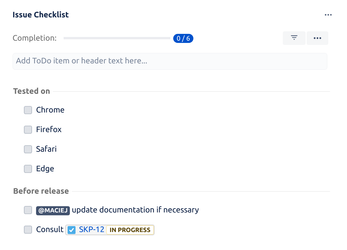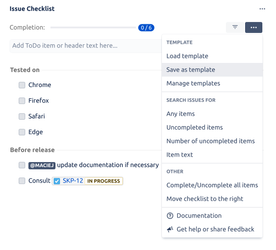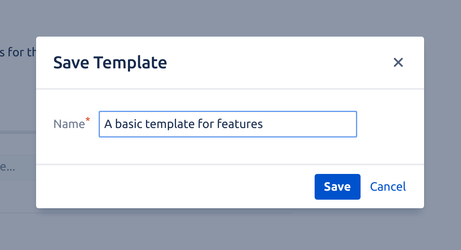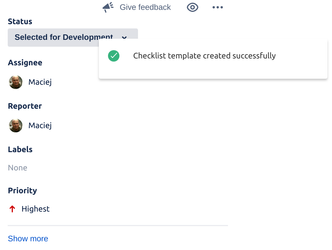| Info |
|---|
| There are three ways of creating a checklist template: in Manage Templates dialog, on Checklist Templates page or by saving an existing checklist as a template. |
...
- Open an existing issue and add checklist items that you want to save as a template:
- Select "Save as template" from the "..." menu:
A dialog will open - enter a name for the template and click Save.
Info The template name must be unique (it is not possible to have more than one template with a given name).
Info The description of an item will be saved together with the item. If you later load such a template into a checklist, descriptions will be applied too.
- You will get a notification that the template was saved.
- You can now manage templates (rename, delete, set default, etc.) or load template to an issue.