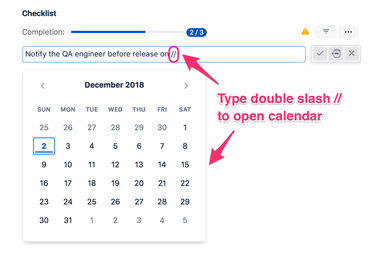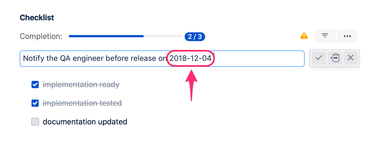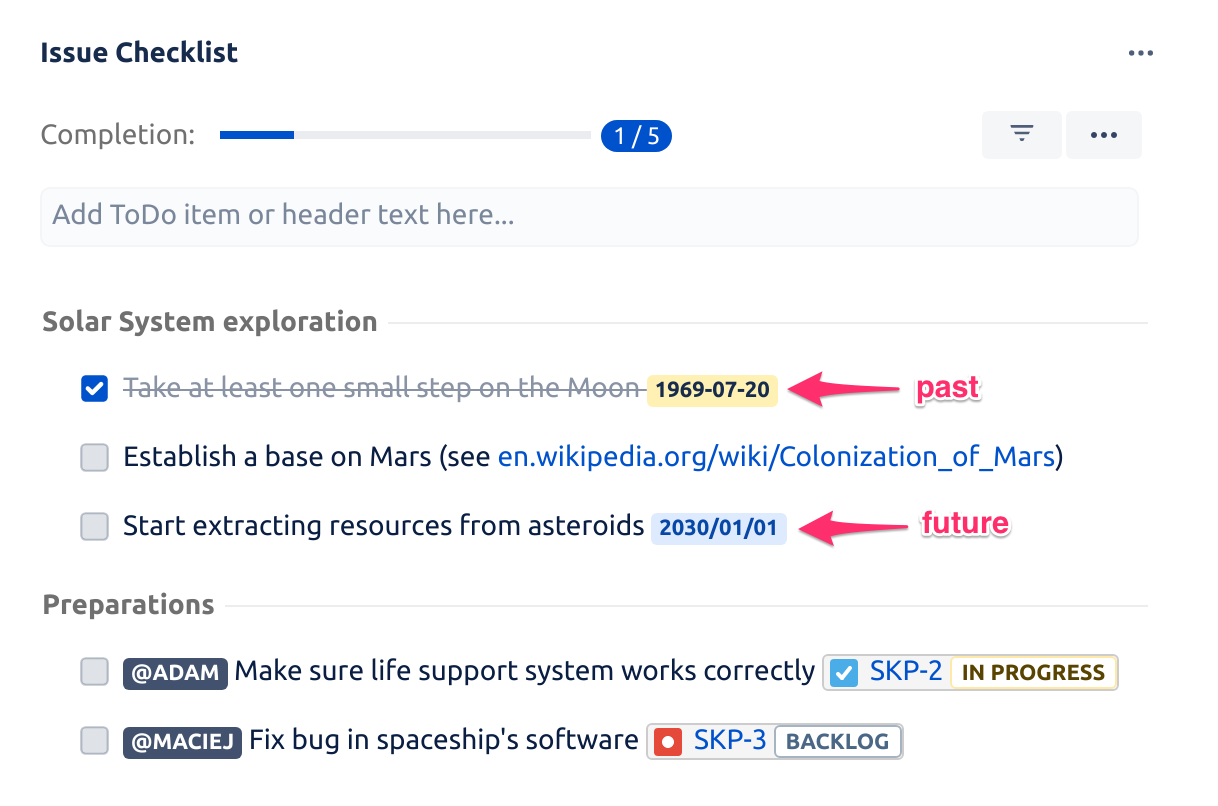We have a new documentation site. Please go here to see the latest.
Due dates
To assign a date to an item type // (double slash), which opens a calendar, and pick the date:
You can also include date directly in the item's content (supported formats: YYYY-MM-DD, YYYY/MM/DD, DD-MM-YYYY, DD/MM/YYYY):
Dates in the future are rendered with a blue background, while dates in the past are rendered with an orange background like presented on the screenshot below.